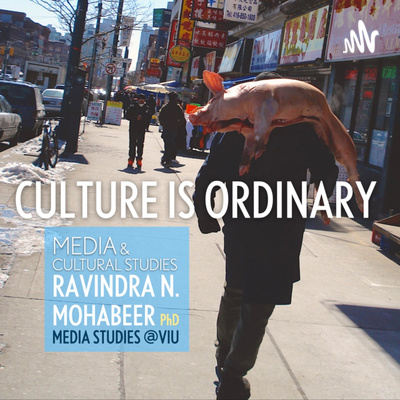Why not host your class as a podcast?
.
.
.
.
.
.
.
For students, when you host your class as a podcast series,
they engage differently.
.
.
.
.
.
.
.
.
.
.
.
In this post, I’m going to make a crazy suggestion.

Not use podcasts in your class. Not do an assignment that can be made as podcasts. Structure and host your course entirely as a podcast series?
Why, you ask?
What better way to get a double win out of all that zoom time and add something to your students’ lives in the process?
If you have taught remotely and hit the record button on zoom, you probably have a lot of digital byproducts sitting on your computer already so you know that you can get solid audio on zoom. But most of it is just wasted sitting there.
So why not just use the saved audio and make it into a podcast?
After the fact, other than making a few tweaks and posting it for the students who didn’t attend live, there isn’t much to do except hope that your entire hard drive doesn’t get eaten up.
There is an additional challenge of getting permission after-the-fact or, worse, having students act one way and not necessarily play with the benefits of the format from the start.
Surprisingly, when you host your class as a podcast series, and you treat your students as collaborators, contributing producers, guests, or learned peer experts they engage differently.
It takes a little leg work in advance to get going, I’m not going to lie.
Most of that, though, isn’t the huge technological barrier you might imagine. The hardest parts are more conceptual.
What’s it going to be about? What kind of structure do I want my ‘show’ to have? How am I going to make it consistent and still involve all of my students? And how will I share it, and who will listen? More importantly, however, you have to get past the self-doubt and just try it.
All of it can be managed fairly easily. Most of it doesn’t even have to be ‘solved’ up front. Not the first time at least and it gets better with each episode you make.
The beauty of podcasting is that it takes many forms and unless you expect to make a living from it, most listeners are forgiving of technical issues in exchange for awesome content … isn’t that what we do, talk about interesting things (i.e. ooze awesome content)!?!
BUT FIRST …
You may be asking yourself, what’s this podcast thing you speak of? If this is you, you should probably start off with a primer first.
If you already know what a podcast is, then you may wonder if YOU should or even could make one? There’s whole whack of information online that can get you going on that front. Or you could even actually listen to a podcast about how to start a podcast.
ONCE YOU’RE READY, HERE’S WHAT I DID … (or you can cheat and just listen to what we made)
In a fourth-year class that I knew would foster discussion, I chose to host the entire class as a podcast starting in week 1.
That meant adjusting my existing syllabus into ‘episodes’ along the same pre-existing week-by-week breakdown that I was used to (and so were the students). If you’re interested, you can take a look at what my revised syllabus looked like here. It’s not much different than an ordinary syllabus. It’s all in the delivery and repackaging of discussions once done.
Next, I reconsidered the assignments and other forms of assessment. You will decide this part differently to suit your own comfort and needs, obviously.
What I did was ‘spend’ a lot of the grades on promoting engagement.
That meant that I got students to submit some ‘pass/fail’ but weighted things for a part of their overall grade that we could use in the series; ‘audio name tags’ where students could introduce themselves and also a very short, recorded answer to a very simple contextual question that they could submit to get comfortable with hearing themselves speak on a recording.
I included other content specific assignments that could be done as ‘traditional’ essays or could take another form that was fit to the subject of the course. Some of those choices could be done as audio recorded projects that could be used in the podcast, but they didn’t have to be.
The beauty is that most students all have a decent microphone and recording device (i.e. a smartphone and/or a computer). While not all students have those, most can find at least temporary access to them. This makes it a bit easier.
The bonus, many students either listen to or have thought about trying podcasting but, most, have not already done this before and are eager to engage.
To make it work, the first couple of classes I modeled a behaviour of ‘spontaneous’ conversation. Strange, I know, but zoom is weirdly linear and sometimes doesn’t lend itself to organic conversation.
I anticipated this problem and wanted the first couple of weeks to be a shared knowledge base and foundation of interaction for each of the future episodes. But I knew that the whole class each week wasn’t going to work.
Each subsequent week/episode had only a fraction of the class scheduled to be contributors.
Everybody could attend every session and if they wanted, engage in the discussion in a lesser role, but the registered contributors acted as the episode co-hosts and were responsible for being informed in depth and talking about the weekly/episode topic in a way that you’d hope they would in a regular classroom but, often, do differently.
Over a remote connection, in small numbers and knowing that it was being recorded for a podcast totally changed the tone and type of conversation in interesting ways.
The next part is probably the harder part and likely the most intimidating. What do you do with all of the conversations you record? How do they become and actual podcast if podcasting isn’t the gathering alone, but the sharing?
For me, I recorded directly into a digital audio software application. I have a good mic set up at home, but if you are careful about listening to your microphone, being in the quietest place possible, and speaking clearly and not fidgeting with noisy things on your desk, you can use whatever you have access to.
In my case I used Logic Pro on my Mac, but you could easily record directly into the free software Garageband on a Mac or free software Audacity on a Mac or PC. Did you know that when you press record on zoom, if your computer is able, you can also press record on an external audio recording application on your own computer?
Or you could just use the audio file that zoom saves at the end of your session (as long as you remembered to press record, naturally). After you collect the saved zoom audio, if you have any extra bits, you can use those same software packages to cut them out before publishing and sharing the recording. It’s not as hard as it sounds. If you’ve ever copied and pasted, and you are willing to watch a couple of YouTube videos or reading the onboard ‘Help’ instructions, simple clipping is super easy to learn.
Want to add music or other stuff? Knock your socks off but don’t kill yourself in the process. Those are all ‘nice to have’ but ‘not necessary.’ Not in your first try. Remember, this first one is an experiment before you decide if you want to jump in with both feet and (learn) add all of the bells and whistles. Did I suggest that you just try it already? Really. Just. Try.
I used Anchor.fm to host my class’s podcast that I called “Culture is Ordinary” (the name of one of the foundational articles/ideas at the heart of the course material I was teaching). Anchor.fm is free and will, if you allow, let listeners play your podcast directly from the website they provide to you AND also share your podcast to most major podcast hosts like Apple, Google, and Spotify, all for free.
Do be sure to get your students to ‘sign off’ on publishing the podcast (permissions/waivers) and consider the idea of copyright if you are talking about or using material that isn’t your own just like you would if you were writing something and quoting someone – there are limits, and you should think about them to avoid any challenges.
If it sounds too easy to be true, it kind of is. If you want it to be. And it’s fun and rewarding. Did I mention that you should JUST TRY IT?!?
Downsides, of course there’s always at least one.
To publish it you really should listen to your episodes first.
This may require you to hear yourself on a recording and enter what we all know to be a space of great discomfort. Don’t worry, you get over that quickly.
The other downside is that you begin to realize how much (or little) and how you talk in class. That’s not really a downside so much as a moment you have to be prepared for … it’s a good opportunity for reflection. I hope you enjoy.